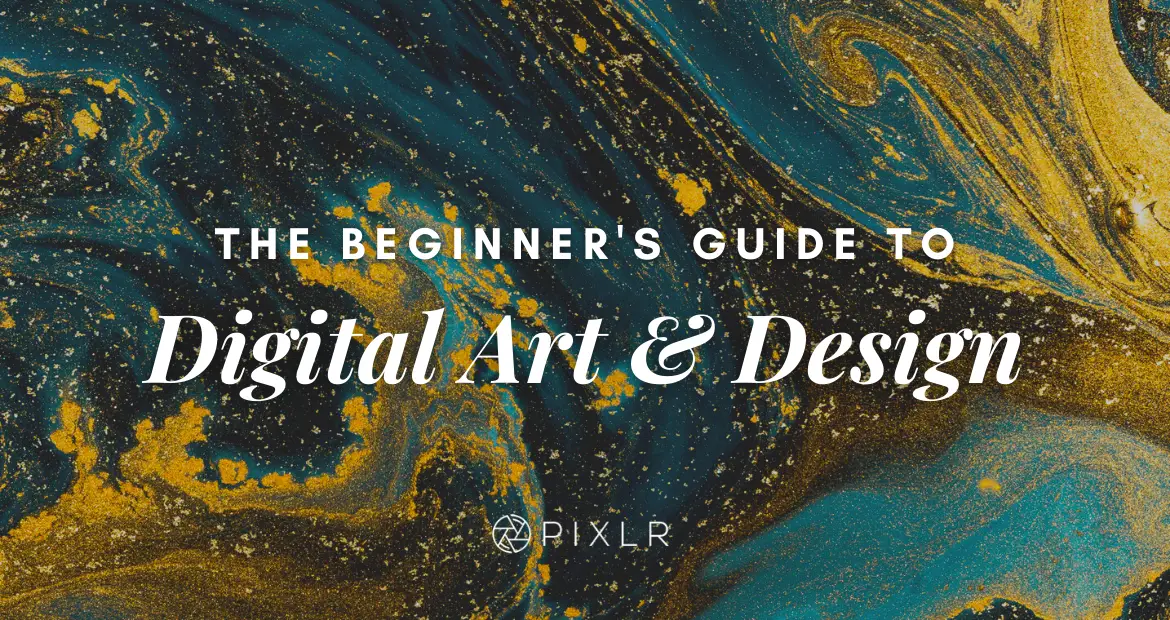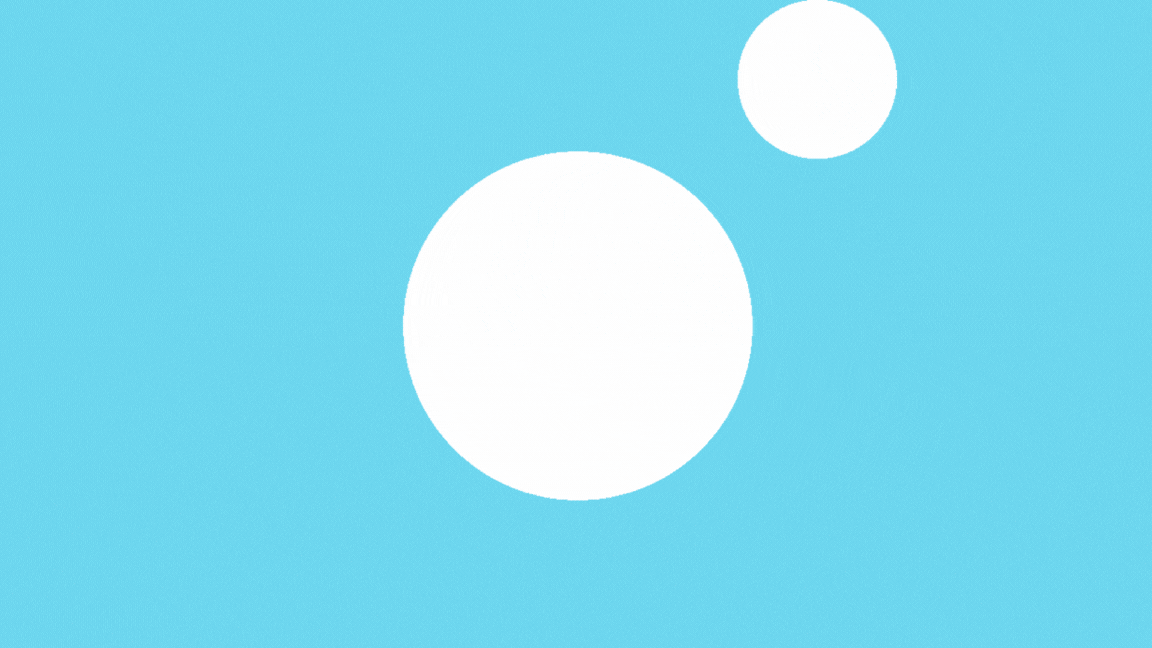Creating digital art and design can be an exciting and fulfilling creative endeavor, but it can be intimidating for beginners. Here are some tips and tricks to help you get started and develop your skills in digital art and design:
1. Get the Right Tools
Invest in a good-quality graphics tablet or stylus for precise control. Wacom and Huion are popular brands. Choose the right software. Adobe Photoshop, Adobe Illustrator, Corel Painter, and Procreate are popular options, each with its own strengths.
2. Learn the Basics
Start with the fundamentals of art like perspective, color theory, and composition. These principles apply to both traditional and digital art. Understand layers, as they are a fundamental concept in digital art. Layers allow you to work on different parts of your design independently.
3. Practice, Practice, Practice
The more you practice, the better you’ll become. Sketch regularly to build your skills. Experiment with different brushes, tools, and techniques to discover what works best for you.
4. Study Tutorials
There are countless digital art and design tutorials available online. Websites like YouTube and Skillshare offer a wealth of instructional videos. Follow tutorials to learn new techniques and improve your skills.
5. Seek Feedback
Share your work with others and be open to constructive criticism. Join online art communities or forums to get feedback from fellow artists. Feedback can help you identify areas for improvement and gain valuable insights.
6. Build a Reference Library
Collect references, such as photographs and images, for inspiration and guidance. References can help you with accurate proportions, shading, and color palettes.
7. Experiment with Different Styles
Don’t be afraid to experiment with various art styles. This can help you find your unique artistic voice. Trying different styles can also keep your work fresh and interesting.
8. Stay Organized
Use file naming conventions and organize your digital files and layers efficiently. This will save you time and headaches in the long run. Keep a digital sketchbook or journal to track your progress and ideas.
9. Understand Export Settings
Learn how to export your digital art in various formats, such as JPEG, PNG, or TIFF, and adjust the settings to suit your needs. Export at high resolutions for printing and lower resolutions for web use.
10. Protect Your Work
-Be cautious about copyright and intellectual property rights. Make sure you have the appropriate permissions for any reference images you use. Consider watermarking your work if you share it online to deter unauthorized use.
Remember that the journey to becoming a skilled digital artist and designer is ongoing. Enjoy the process, and keep pushing your creative boundaries. With dedication and practice, you’ll see significant improvements in your work over time.