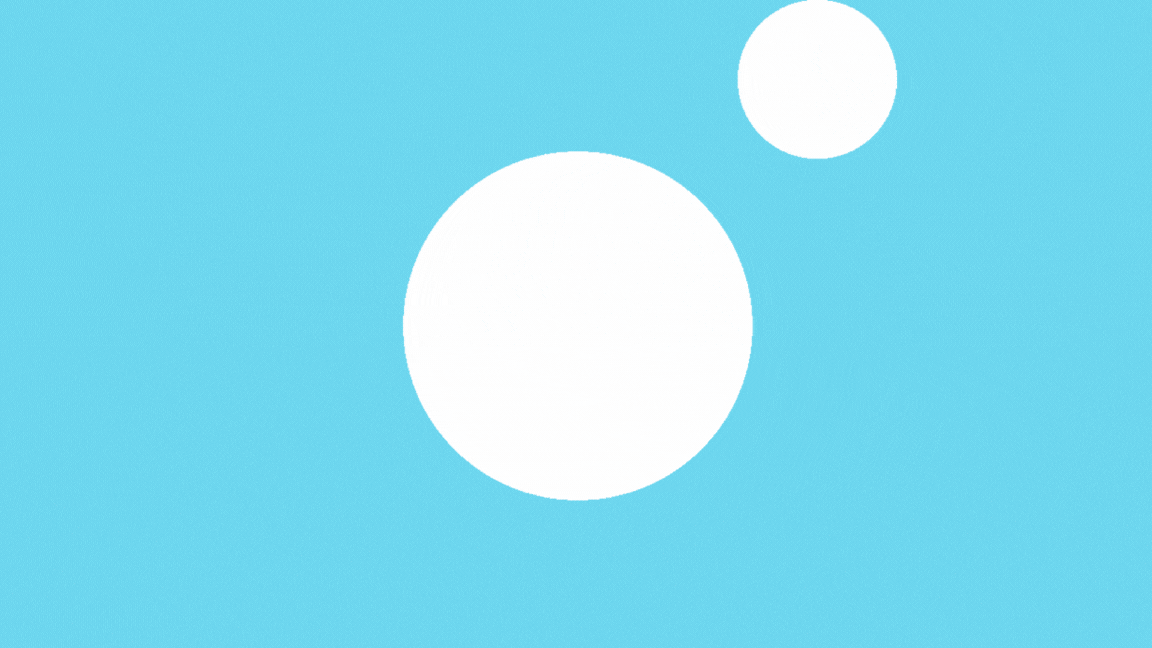Computer Hardware Explained: Components and Their Functions

Computer hardware comprises various components, each with specific functions that collectively enable a computer to process data and perform tasks. Here’s an overview of essential computer hardware components and their functions:


1. Central Processing Unit (CPU):
Function: The CPU is the computer’s brain, responsible for executing instructions and performing calculations. It processes data and controls other hardware components.











2. Motherboard:
Function: The motherboard is the main circuit board that connects and facilitates communication between all hardware components, including CPU, RAM, storage devices, and peripherals.
3. Random Access Memory (RAM):
Function: RAM provides temporary storage for data that the CPU is currently working on. It allows for quick access to data and programs, speeding up computing tasks.
4. Storage Devices:
Functions:
Hard Disk Drive (HDD): HDDs store data on spinning disks. They provide high-capacity, low-cost storage for files and applications.
Solid-State Drive (SSD): SSDs use flash memory and offer faster data access and boot times than HDDs.
Optical Drives: CD/DVD/Blu-ray drives are used for reading and writing optical discs.
5. Graphics Processing Unit (GPU):
Function: The GPU handles graphics rendering and processing, making it essential for gaming, video editing, and other graphics-intensive tasks.
6. Power Supply Unit (PSU):
Function: The PSU converts electrical energy from an outlet into the required voltage for all computer components. It supplies power to the motherboard, CPU, GPU, and peripherals.
7. Cooling System:
Functions:
CPU Cooler: Keeps the CPU from overheating by dissipating heat generated during operation.
Case Fans: Circulate air inside the computer case to maintain optimal temperatures.
8. Expansion Cards:
Function: Expansion cards, like graphics cards and sound cards, enhance a computer’s capabilities by adding specialized functions or features.
9. Input and Output Ports:
Functions:
Input Ports: USB, HDMI, and audio jacks allow devices like keyboards, mice, monitors, and external drives to connect to the computer.
Output Ports: Transmit data from the computer to external devices, such as displays, speakers, and printers.
10. Peripherals:
– Functions: Peripherals include input devices like keyboards and mice, as well as output devices like monitors, printers, and speakers. They allow users to interact with the computer.
11. Network Interface Card (NIC):
– Function: The NIC enables wired or wireless network connectivity, allowing the computer to access the internet and communicate with other devices.
12. BIOS/UEFI Firmware:
– Function: The Basic Input/Output System (BIOS) or Unified Extensible Firmware Interface (UEFI) firmware is stored on the motherboard and initializes hardware components during the boot process.
13. Sound Card:
– Function: A sound card processes and generates audio output, enabling sound playback and recording on the computer.
14. CMOS Battery:
– Function: The CMOS battery powers the motherboard’s real-time clock and retains BIOS/UEFI settings when the computer is powered off.
Understanding the functions of computer hardware components is crucial for troubleshooting issues, upgrading your system, or customizing it for specific tasks. Each component plays a vital role in the overall performance and functionality of a computer.