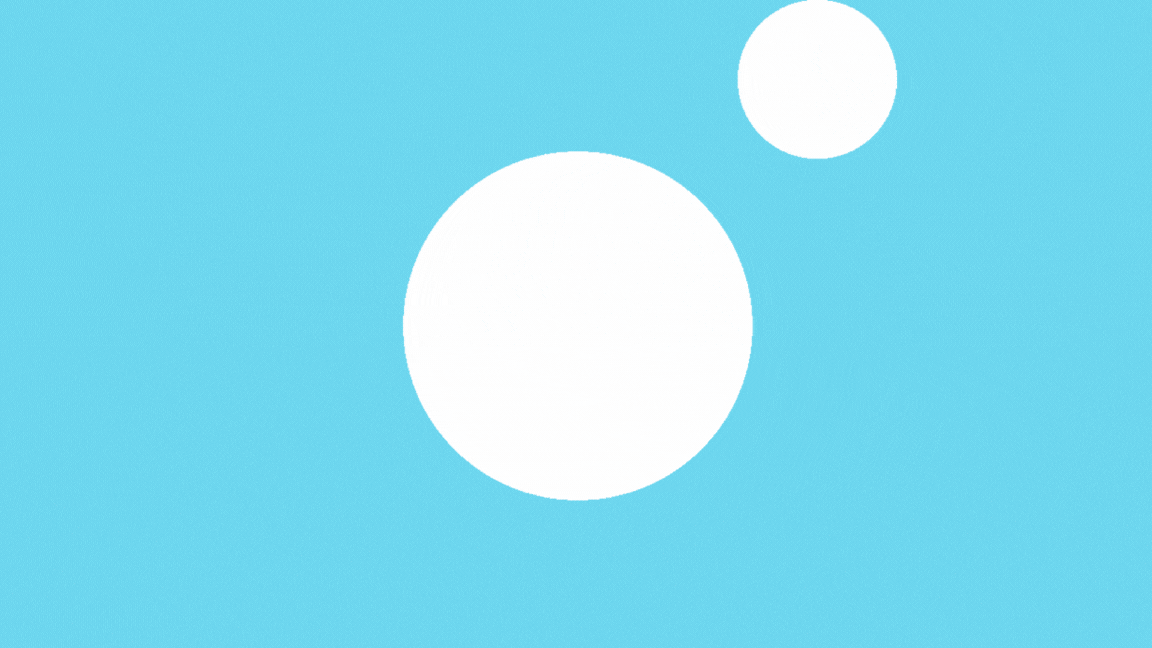The use of technology in a classroom should be relevant to the topic being taught and should be interactive. For example, the use of a course message board for students to communicate with the faculty is essential. Additionally, faculty can use course lockers to share information with their students outside of the lecture.
Interactivity
If you are considering implementing course management systems in your courses, it is critical that you consider how well these systems work in the context of your institution’s mission and goals. These systems have the potential to significantly improve the quality of your courses, support instructors in meeting the varying learning styles of their students, and improve interactions between instructors and students. However, the diffusion of this innovation has been uneven. This is likely due to differences in faculty skill, student readiness, and institutional recognition. In addition, the success of implementing course management systems may impact faculty tenure, promotion, and merit decisions.
Technology has become a valuable learning aid for students and professors. It allows students to better communicate ideas and access information. For example, students could collaborate with a group to make a PowerPoint presentation, which a teacher could publish online. Students could then access the presentation via the Internet or their dorm room. This type of technology has the potential to reinforce classroom exchanges while also requiring minimal time from professors.
Relevance
Relevance is a critical aspect of learning experiences. Whether an experience is virtual or real, it should be relevant to the learner. Learning experiences that connect students to real-world contexts and issues are most relevant. For example, in a lesson on American presidents, a student who enjoys hiking might choose Theodore Roosevelt, who was a naturalist and conservationist who helped create the nation’s first national parks.
Exit tickets
Exit tickets can be useful tools to gather information about how students learn in a class or course. You can post exit tickets in the classroom for students to see. You can also ask students to complete one before leaving a class. You can post exit ticket responses anonymously. This will give students the opportunity to answer questions honestly. Just be sure to let students know whether their responses are anonymous.
Exit tickets also help students deal with a subject more critically. This will give them a chance to rehearse what they’ve learned. They can also use exit tickets to summarize the most important steps of the lesson. These exit tickets are useful for individual assignments, too. Students should indicate one thing that went well in a lesson, as well as something that still needs work. If they want, they can also give a teacher a tip about a particular lesson.
Collaboration
Collaboration in course technology enables remote students to be part of a physical campus without having to leave home. It can also save faculty from having to travel for training and certifications. As faculty and the demands of higher education rise, they are often required to stay certified and up-to-date with new technologies.
Collaborative learning is a critical component of a successful course, so teachers must carefully plan how to use these tools. The first step is to create an inclusive and trusting classroom community. By creating an inclusive environment, students will feel more comfortable participating in group activities and are more likely to feel more engaged and committed to the learning experience. To create an inclusive environment, teachers can use social ice-breakers to get students accustomed to each other. In addition to collaboration in course technology, teachers must plan well before the start of a course.
Another step in integrating collaboration technologies into the classroom is ensuring interoperability. Efforts to ensure interoperability must be sustainable and repeatable. Collaboration displays can be a key component of a learning environment, enhancing the classroom experience for students and instructors alike. For example, collaboration displays with videoconferencing software can facilitate tutoring sessions and faculty meetings.